Do you ever find yourself feeling nostalgic about your youth? Missing the golden days of Polly Pockets, Leggos, and Tamagotchis? Well, you may be just in luck as Bandai has created the first ever Tamagotchi L.i.f.e. app for iPhone and android users! To commemorate the 16 year anniversary of our beloved Tamagotchi, the game and pet itself is now available on your smart phone and- for free! What’s even better than before is that now only is the app in color, but you can own several tamagotchis at once, change their shell colors, the wall paper backgrounds for each of your Tamagotchis and be alerted on your iPhone or android whenever your Tamagotchi is hungry, needs medical attention, went to the bathroom, or just wants to play. You can watch your Tamagtochis grow and change colors, play rock paper scissors, and while you’re at it you can even snap some pics of your virtual pets and send them to friends. Be wary though, your Tamagotchi demands a lot of attention and, if you leave him unattended even for 30 minutes you will be greeted by not only an angry Tamagotchi, but piles of poop and skulls. For those of us who grew up in the 90’s, Tamagotchi brings back nothing but fond memories as one of the first personal mobile electronic devices that was so widely popular that 16 years later it has been reincarnated as a mobile app.
The gameplay is simple and pretty much exactly mirrors the original version. You can feed, play, clean, and care for your Tamagotchi and be alerted when he or she is “calling you”. Here, we will give a tutorial and walkthrough for how to play the game on you iPhone or Android.
Tamagotchi Game
- The Care Icon: Located top left in the form of a fork or knife. Select this button when you want to feed your Tamagotchi a meal or snack.
- The Play Icon: The Baseball bat and ball. Select this icon second to the right on the top row to play rock and paper scissors with your Tamagotchi.
- The Medicine Icon: The needle on the top right row. Select this icon to give your Tamagotchi medicine whenever he is sick or when you see the Skull icon.
- The Clean Icon: The rubber ducky on the bottom left row. This icon will clean up the messes your Tamagotchi makes and also will bathe him.
- The Weight Icon: The scale on the bottom left row. This icon shows the age and weight of your Tamagotchi as he matures.
- The Call Icon: The Tamagotchi talking on the bottom row. This alerts you when your Tamagotchi is crying.
- The Smiley Face Icon: Bottom right corner. This alerts you when your Tamagotchi is calling you and wants your attention.
- This is an example of a baby Tamagotchi eating. You can feed your Tamagotchi either a meal or snack by selecting the care icon, which comes in the form of loaves of bread or candies. Your Tamagotchi will enjoy this very much.
- When you see this pile of steaming poop, you know you Tamagotchi just went to the restroom and needs immediate attention. Use the rubber duck icon to clean up the mess after your Tamagotchi goes to the bathroom.
- When you select the Baseball bat icon to play with your Tamagotchi, this is the screen that appears. You can play rock paper scissors with your Tamagotchi to give him exercise and entertainment. Word of caution: Your Tamagotchi likes to win. He will get upset when he loses. The top icon is your Tamagotchi’s selection and the bottom rows are yours. We recommend letting your Tamagotchi win and click the opposite icon of your Tamagotchi. (Example: He clicks scissors, you click paper) If it is a tie game, the favor will go towards your Tamagotchi.
Let us know what you think about the new Tamagotchi app for Iphone and Android.


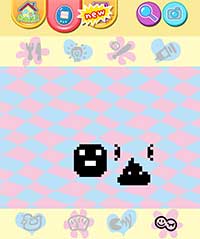

and these sessions will cause you different
levels of pain as you go through the transition. to ensure that you would not have to be dealing with additional discomfort, then you need to see to it that you wear the appropriate post op body shapers required by your