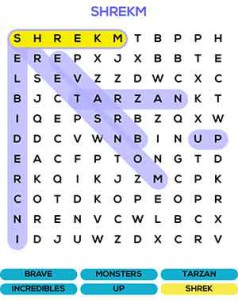Find the Word cheats and tips for all beginning categories! All the answers you didn’t know you needed. Designed for iPads and iPhones with i0s7, this word search app challenges you with over 1000 words to search. Developed by Roland Wania, you can choose a word search designed for your interests- movies, countries, animals and many more! We have the Find the Word cheats and tips for all categories and levels. Keep reading for all the Find the Word cheats.
Players start the game with four free categories to choose from. Each category has five more subcategories with five levels each. We will give the Find the Word cheats for the first level of each subcategory.
This word search app is tough. These are not your first-grade word searches. Words are backwards and diagonal, long and short. For each level, you have to find six words relating to the topic. You will be timed. This really puts the pressure on a player. The quicker your time, the better your score. Better scores help you excel faster in the levels. Our Find the Word cheats can help you get better scores and access to more levels.
If players are bored with the original topics- TV, Around the World, Animals and Famous People- they can buy more topics. Most of these cost $0.99. Puzzles include Brands, Music and Languages. You can work your way to these levels by beating the initial four categories. Follow our Find the Word cheats to get to these levels faster.
This app has its quirks. There are some misspelled words. This should not throw you off as the misspelled words are fairly easy to figure out. It’s something to keep an eye out for. After all, this is a word-based game. You’ll see some of these mistakes highlighted in our Find the Word cheats.
The screen is not the easiest to use while playing. Sometimes, you will have to highlight a word multiple times before the app recognizes it. This can be frustrating, especially since you are being timed. Have patience. After two or three times, the game should accept your finding.
You can pause the game if you are having great difficulty. You can also check your view finder bar at the top of the screen to see what letters you have selected. It’s easy to not realize that you’ve highlighted the wrong letters since this is a touch screen and the letters are crammed together. This makes this tool useful.
If you’re having trouble finding a word, look no further. We have all the Find the Word cheats and tips you need below.
Find the Word Cheats What’s on TV