A walkthrough and tips for the trending word game, Word Search Puzzles. This new word search app, created by IceMochi, is available on iPhone, iPad, iPod and Android. Word Search Puzzles does it right: keeping things ultra simple. Your competition is against a clock (which counts upwards, don’t worry–you can’t run out of time!) and a leader board. Word Search Puzzles also makes it easy to share your scores on Facebook and Twitter.
The free app offers 34 basic packs with each pack having three levels (or “stars”). The word search puzzles randomize so you’ll get a new variations on a puzzle every time you reload a level. Word Search Puzzles brings it back to basics. Pick one of 34 themed levels and start playing. The eight words you’re searching for are at the bottom of your playing board. Use your finger to select the start (or end) letter and drag to connect letters. If you’ve gotten the right word, the connecting line will turn from orange to blue. Words can be arranged backwards or forwards, up, down or diagonally.
Once you finish a round, you won’t be moved onto the next level of the same category, instead, Word Search Puzzles will bump you to the next category. So, if you don’t individually select your level, in three games, you will go from Asian Nations to Computer [K]eys to Cooling down. You can pause your game at anytime, exit out of the application and resume your game whenever you feel like it. The app is very stable and so you don’t have to worry about any in-game crashes.
There are no power-ups or coins in this game, so you can’t buy any hints. The only in-app purchase offered is for more Puzzle Packs. This means you’ll have to rely on plain ol’ strategy to dominate the leader boards.
Word Search Puzzles Tips:
- Use the first few seconds of your game to try and memorize the eight words you need to find (or a few of them).
- Look for letter groupings. If you want the word “yellow,” try keeping an eye out for a double l or an “low”
- If your word has a more uncommon letter, try pinpointing that one and working backwards. Like the “k” in Asterisk or the “z” in zero or the “q” in Qatar.
- The board is only 11 letters by 11 letters, if you get a longer word, try looking at the edge columns and rows of the board for the first or last letter.
- Practice, practice, practice. Just getting used to the game and playing a few times will help you increase your score.
Word Search Puzzles Screenshots and Gameplay
 Word Search Puzzles main screen |
 Word Search Puzzles — selecting answer |
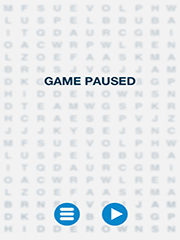 Word Search Puzzles pause screen |
 Word Search Puzzles blank board |
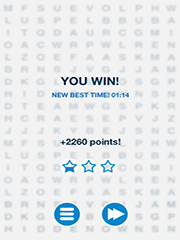 Word Search Puzzle win screen |
 Word Search Puzzles almost completed game |
Fiona Warg says
This game is so fun!