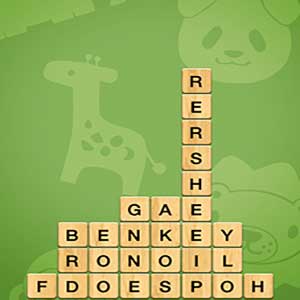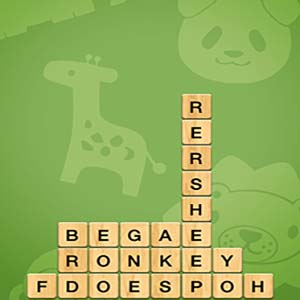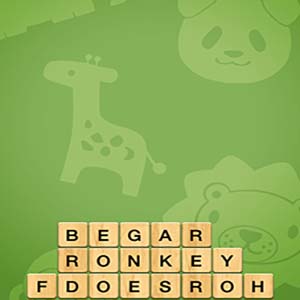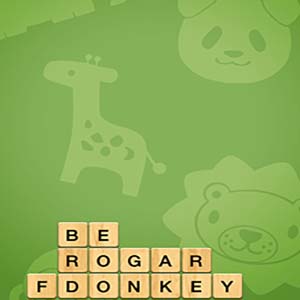Crush Letters help and answers! From the developers at Hi Studio Games comes a new and exciting word puzzle game available for Android and all iOS devices, including iPhone, iPad, and iPod Touch! Crush Letters is unlike any other word game on the app store. Instead of conforming to the traditional word search puzzle model, Crush Letters switches gameplay up with a shifting puzzle layout, creating a more dynamic gaming experience. The game contains a plethora of categories for you to play through, with topics ranging from animals to gardening to television shows. Need help crushing some letters? Look no further — Cool Apps Man has all the Crush Letters help and answers you could ever need!
Word puzzle games have always held a high place in the app store, but games like Crush Letters have experienced a recent surge in popularity and interest. This is probably because Crush Letters is so different from its competitors. These word searches aren’t some bland affair you can do while nestling a cup of coffee in the morning. The puzzles in this game are a lot more challenging.
The point of each level is to crush all of the letters on the board by highlighting each word that you see. Sounds pretty straightforward, right? Well, Crush Letters switches things up a bit. For each move you make, there is only one possible answer. The puzzles don’t have all of the words laid out for you like in a standard word search. Once you highlight a word, the word will disappear, causing the puzzle to shift and create a new layout.
It’s an addicting game with a simple, but effective design. In order to select a word, just drag your finger across the tiles. The best part about this design is how the game responds to what you’re highlighting. All the tiles you’re highlighting will show up at the top of the screen. If you’re highlighting gibberish, the word at the top of the screen will be red. If it’s a possible word, it the word above will turn yellow. Finally, if it’s correct, the word will turn green. Checking out the color of your words can really help you gauge where the word you need might be.
Take a look at the second level to get a better idea of what we’re talking about. As you can see below, the word search begins with no hints and no word bank. All you know is that you’re looking for an animal. Notice the word “Lion” in the second row. Swipe with your finger to get it.
Notice how the board changes once you’ve selected a word. Now there are new opportunities for you to make an animal-related word. Sheep stands out pretty clearly in the tall column. Swipe vertically to take it off the board.
Once sheep is taken care of, the board becomes a lot easier. Select Horse in the bottom right corner. Remember: many words will appear backwards, so be on the lookout for that!
Finally, clean up the rest of the words. Donkey comes first, followed by Frog, and ending with Bear.