Want to find the best free ringtone apps for your iPhone? There is no reason why you should keep that default Apple ringtone that is as ubiquitous as Apple itself. Give your iPhone a special touch and make it your own with a custom ringtone. These best ringtone apps integrate right into your iTune library to convert your favorite songs into ringtones. Some of these ringtone apps also offer their own ringtones libraries, which are far more developed than the standard iPhone ringtone library. If you are looking for a way to spice up your iPhone, check out these best free ringtone apps.
Best Free Ringtone Apps for iPhone
Myxer Ringtones
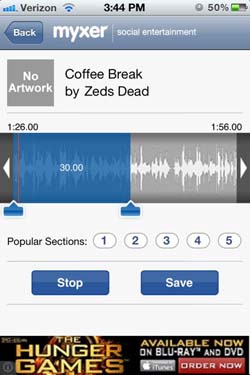 Myxer allows you to create a ringtone from the music in your iPhone’s iTunes library. Once you choose the song that you want to use as your ringtone, you can select up to a 30-second clip to play when your phone rings. This easy-to-use interface is equipped with preview and popular sections features. The popular sections feature of Myxer really makes it stand apart for other iTunes apps, since it cuts down on time used to find the clip you want.
Myxer allows you to create a ringtone from the music in your iPhone’s iTunes library. Once you choose the song that you want to use as your ringtone, you can select up to a 30-second clip to play when your phone rings. This easy-to-use interface is equipped with preview and popular sections features. The popular sections feature of Myxer really makes it stand apart for other iTunes apps, since it cuts down on time used to find the clip you want.
You can also browse through Myxer’s ringtone library to find thousands of customizable ringtones. With Myxer you can browse popular, featured, rock, pop, hip-hop & rap, dance & electronic, R&B, country, jazz, latin, blues, world beat, classical, Christian & Gospel, holiday, sports, comedy, political, animals & nature, sound effects, alerts & alarms, and area code ringtones. You can also use Myxer to create custom alarm and notification sounds by choosing them in your settings.
How To Use iTunes File Sharing
Actually setting up the ringtone on your iPhone requires access to a computer and iTunes File Sharing. All of these music to ringtone converters use iTune File Sharing, so unfortunately there is not one app that does not involve connecting your device to a computer. When you have created your Myxer ringtone, use a USB cord to connect your iPhone to iTunes on your computer. Open the apps tab within iTunes, and in the File Sharing box you will see Myxer or any other ringtone app. Clicking on the app will open a list of your ringtones created with the application. Save the ringtone onto your desktop, and then save it back into iTunes under tones. The next time you sync your tones to your device it will be available on your phone. You can find your new ringtones by going to Settings > Sounds > Ringtone, and your new ringtone will appear right at the top.
Ring.tones

Ring.tones offers four different ringtone creation options – ringtones designer, ringtones converter, ringtone library, and soundboard. Ringtones designer converts your iTunes music to ringtones. Ringtones recorder allows you to record your personal ringtones. You can also browse Ring.tones’ ringtones library, and use soundboard to play funny sound aloud.
This ringtones designer integrates with your iTunes library just like Myxer. You can choose a clip of the song up to 47 seconds, and integrate a fade in & fade out feature. Ring.tones’ Ringtone Designer also requires iTunes File Sharing to save your ringtone onto your iPhone.
Ring.tones’ ringtones library is more of your standard ringtones library and does not offer a variety of music genres to choose from. They do however have deginated text, email, alert tones, and a slew of funny sounds. Ring.tones’ soundboard feature is pretty useless, but can be entertaining if you want to play back the all the funny sounds in their library. Although Ring.tones does offer a four-in-one feel, it might be a little intense for someone looking for a simple music to ringtone converter.
Ringtone Designer

Ringtone Designer is the most simple of these three ringtone apps, and does nothing more than integrate easily into your iTunes library. Once you choose a song you are given the option to create a ringtone or a text tone. Swipe the upper section of the screen to access different parts of the track. You also have a fade in option to use and can select a clip up to 30 seconds. Ringtone Designer also requires iTunes File Sharing, and is the best and most uncomplicated app for those using to simply convert their favorite songs into ringtones.
By CoolAppsMan
Steam Keygen says
I for all time emailed this webpage post page to all my friends, since if
like to read it after that my links will too.
steam keygen says
Wow, this article is fastidious, my sister is analyzing these things,
thus I am going to inform her.
Anonymous says
free for more download games on myxer & apps google