Forever Lost by Glitch Games has now released its newest version of the most popular adventure and puzzle app game iPhone and iPad users. This escape and puzzle app is a notch above the rest- and not just another room escape app or app puzzle game. Forever lost app lures you in with its spooky music and soundtrack from room to room, secret messages written on the walls and codes waiting to be cracked. A broken faucet drips from the bathroom, there’s distant echoes from the dark, a shady hallway leading to solitary confinement, and a flickering light that barely illuminates the room. And, this is all in just the first scene of Forever Lost app. Our Forever Lost walkthrough will help you solve what we think is one of the most inventive point-and-click escape apps out there. For a constantly twisting and turning game like Forever Lost app, a walkthrough can be more than necessary to help you explore and solve the riddle at hand. Forever Lost walkthrough for all levels of Forever Lost app game for iOS users will show you how this is not your standard touch screen mobile device game. Items can be picked up, examined, dragged, retrieved and every single item that you use is somehow related to solving the clue. Clues can be kept in your briefcase as inventory, and you are also given a camera at the beginning of the game to help you capture pictures of rooms, messages or other information you deem helpful. Check here for Forever Lost walkthrough and let us know what you think about this escape app! Enjoy and get sleuthing.
Forever Lost App Walkthrough
1.) You will see a room with a mattress on the floor and a large box with “Look Inside” written above it. Look inside the box and solve the tile puzzle to get a camera.


2.) Tap on the desk on the side of the room and pick up the key.

3.) Use the key to open the door on the left and enter the bathroom.

4.) Take the screwdriver from the bathroom and exit the bathroom. Use the screwdriver to open the vent, take the knife.

5.) Use the knife to slash open the mattress and get another key once you realize the mattress is lumpy. You must slash the mattress not stab the mattress.

6.) Use the key in your briefcase to open the door to the right and exit. You will see a sign at the hallway with directions. Go to the right.
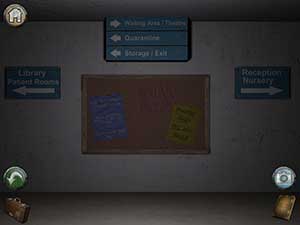

7.) Take the path to the right and then tap the door that says “Staff Only”. Scan you thumbprint on the screen and the door will open.
8.) Tap the desk lamp so it highlights a key. Take the key. Then turn the lamp to face the room.
9.) Zoom out so you can see the rest of the room now. Turn on the computer and look through the files- you need a keyboard.
10.) Exit the computer and open the file cabinet with the key you found on the desk. Look through the files. Then look at the poster on the wall.
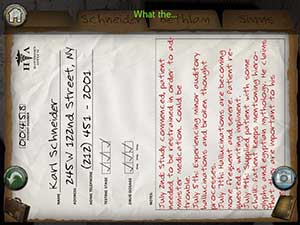
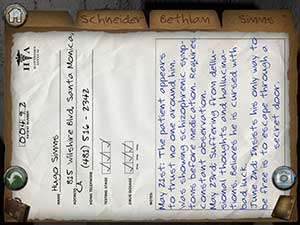
11.) Leave the room and enter the Nursery. Pick up the two cards from the table and read through the book.

12.) Leave that room and enter the Waiting Room. Look at the picture of the radio and take a picture of it with your camera. Then pick up the iPad on the table and play the game. In the game you will have to leave the house and pick up the lantern, then follow the path to the trees and find the lantern oil. You will then go back outside of the trees and use the lantern with the lantern oil to enter the cave. Follow the arrows until you find a chest and use the key to open it. Grab the puzzle piece.
13.) You will now go back to the middle of the hallway and take the left path towards the library. Enter Patient Room 2. Pick up the banana from under the couch and look at the symbol on the other one.

14.) Pick up the mirrow and the token from teh table. Look at the writing on the. Leave that room and enter the Library. Look around and observe the books and writing on the wall.
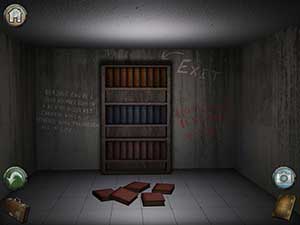
15.) Enter Patient Room 3. Pick up the painting. Pick up the keys and the etching pencil on the desk and exit.
16.) Enter the Storage Room and pick up the wrench. Read the journal in the room and exit.

17.) Go back to the end of the hallway until you see a door that asks for a token and enter the token to enter through the far right door. Pick up the puzzle piece laying on the table and exit.
18.) Walk around the corner to the desk with the computer and pad of notebook paper. Use the etching pencil on the paper by swiping the screen to get the username and password for the computer.

19.) Enter the username and password into the computer and read the files. You can then unlock the electronic door and enter.
20.) Walk back to Patient Room 2 and use the wrench on the faucet to remove the tap.
21.) Go back to Patient Room 3 and you will match the puzzle on the floor to the drawing you saw earlier.
22.) Select the dial from the radio and attach it to the radio player by the computer. Match it to the photo of the radio you took earlier.

23.) The radio will start playing music. You will need to repeat this same tune in the xylophone in the Nursery room. Once you solve the xylophone, you will get a ball card, a key card, and a square puzzle piece. Add this to your briefcase.
24.) Go to the opposite end of the hall and swipe the key reader to open the door.
Congrats, you have now completed Episode 1 of Forever Lost!
Check back here for updates on all
online sports betting says
869873 468943Depending on yourself to make the decisions can truly be upsetting and frustrating. It takes years to build confidence. Frankly it takes much more than just happening to happen. 656827
electric alappliances says
855242 251315I
iMRixFX says
211592 286014Spot on with this write-up, I truly believe this site needs significantly a lot more consideration. I
Ardent byproduct says
You totally did not finish episode 1; in fact you only scratched the surface of chapter 1! What?